Originally when this was announced, I was pretty sceptical about a card that only accepted HDMI. I found it very weird that they dropped Composite/S-Video/Component support from the original Game Capture HD design.
After having time to reflect on it, I think Elgato has chosen wisely. The future is HDMI and this card is meant to cater to that. Recently I've been getting into PC and PS4 gaming so keeping around older consoles like a Super Nintendo doesn't mean much any more. Time to move on and embrace the new! Eventually some hardware based solution that doesn't suck (Retron 5 etc) will come out and we can all enjoy the glory of HDMI even with our older games.
Packaging and contents
Elgato have gone with a similar packaging design to the original Game Capture HD and who can fault them. It looks really nice and is very practical. Inside is the capture card itself, an Elgato Gaming case badge, a mini PC bracket and at the back is a HDMI cable.
I personally like the approach of not supplying driver CDs with computer products. They are almost always out of date and pointing the user to grab the latest from the internet is always the way to go. The card is surprisingly small compared to other cards I've used. It's basically nearly half the length of the SC-512 and it should have no issue fitting into any case.
The build quality is also really solid and sturdy. You can tell they really put care and effort into this card. I like that they label the input and output ports very clearly. Too often have I stumbled with this on other capture cards and been scratching my head for a minute or two as to why I don't have a signal (I'm looking at you Blackmagic).
Software installation, usage and owning a capture card, worth it?
The latest drivers and software can be downloaded from here.
 |
| Click to enlarge |
The flashback feature basically allows you to record without recording. Missed an awesome moment? Just slide it back and hit record. Can't say I would use this much though and this is where the line between owning a capture card and just using the built in PS4 recording comes into question.
Most of the normal gamer user base is going to be fine with the 15 minute PS4 record limit if they are doing a Let's Play or whatever. They can technically get around that and have unlimited time if they stream it on Twitch and then upload the highlight to YouTube. I guess that approach is okay but what does that suffer?
1. Actual 1080p quality recordings are missed and depends on the users internet connection
2. Editing that video is going to be troublesome rather than having offline MP4 files
3. Lack the ability to record other HDMI consoles without the PS4 feature
4. The PS4 stream layout is always like everyone else who does it, nothing unique. You can't put up splits if you're doing a run or set up the scene how you would like
I'm still 100% sure it's way better to own a capture card than using inbuilt console recording. Maybe in the future this will change but that is probably still years away.
Video quality and DirectShow drivers
Obviously the main selling point of this card is 1080p60 so let's try and focus on that. On the original Game Capture HD, Elgato limited the capture bit rate to 30Mbps when other USB2 solutions were offering 60Mbps. Thankfully it looks like Elgato have changed this for the HD60 Pro and 1080p60 at 60Mbps is the top offering. Here is some Elgato software 60Mbps recordings of what you can expect: Beyond: Two Souls and The Last of Us (make sure to locally download for an optimum viewing experience). The software records video in YV12 (4:2:0) mode which is to be expected. The lowest capture bitrate is 14Mbps if you were wondering.
I didn't actually find out until yesterday from Elgato that the HD60 Pro has a DirectShow driver! They have kept it low key as they believe "it can create more issues than it solves". I don't personally believe it does. Its made adding the card to programs like XSplit and OBS as easy as it should be. You can get the driver here.
Fortunately for us, someone at Elgato has been paying attention and has released the DirectShow driver with YUY2 support. It is possible to record from this card in lossless YUY2 mode. Needless to say I was quick to open up AmaRecTV and test this out.
A quick configuration to 1080p and away we go!
 |
| Lagarith/x264vfw Lossless YUY2 |
 |
| Elgato YV12 60Mbps |
As for audio, the Elgato software limits audio capture to AAC since it outputs TS and MP4 whereas the DirectShow method is your usual PCM. Elgato should maybe think about implementing 5.1 audio support somewhere down the line. I know of 2 or 3 people who have bought the more expensive Magewell offering since it boasts 5.1 support.
It's really hard to give recommended source bitrate configurations since it depends what type of games you are playing. Anything slow without much action (think Beyond: Two Souls) seems to like ranges between 40 and 45 with anything above that being superfluous. The more visually demanding games will need around 50 and 55 Mbps to stay consistent in quality.
XSplit and OBS Support
The HD60 Pro is supported in each main streaming program with the DirectShow driver. Below are my OBS settings.
XSplit was a tad more difficult to set up. I had to manually specify the audio source within the capture card properties in XSplit. Hopefully in later XSplit versions this is automatically detected like it is for the AVerMedia cards or the Blackmagic Intensity Pro.
Limited and Full Range DirectShow Support
One of the issues with the DirectShow driver is that it is not clear how the user is supposed to toggle between HDMI ranges. The only way I could figure out how to do it was similar to the AVerMedia LGX method I came up with where you open up the Elgato software, toggle the range you need and then reopen AmaRec/XSplit/OBS. Here is the difference it can make so make sure you do it properly! I'm outputting full range 0-255 video in these screenshots.
 |
| 16-235 toggled on |
 |
| Proper full range 0-255 toggle |
This is a really solid offering from Elgato. Anyone in the market for a HDMI/1080p60 solution should probably pick this up. Obviously the main competitor is the Micomsoft SC-512 which has more inputs but like I said in the introduction, that really means nothing as time passes. If you do care so much about capturing your retro consoles you already should have an XRGB Mini which outputs HDMI and you guessed it... capture it with the Elgato HD60 Pro. You can even reinvest the money you saved in buying the HD60 Pro into an XRGB Mini.
The only real recommendations I can make to improve this is implement 5.1 audio support which should be well within the bandwidth requirements. I also find it weird that the software is limiting the user to capture audio at 224 kbps. Audio is so small in comparison to video data that I'd like to see configurable options for audio such as a slider that the software currently uses for configuring video quality. A range from 224 to 320 should ensure great quality stereo audio.
As mentioned above, an easier way to toggle HDMI ranges when using DirectShow should be implemented for future versions.
Thanks for reading. Any additional questions about the card you can contact me using the form on my blog or leave a comment below.






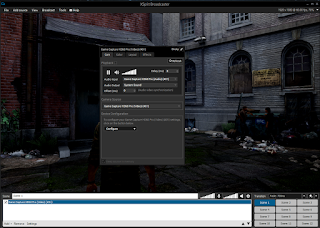
The Elgato HD60 Pro is an exceptional capture card for anyone serious about streaming or recording gameplay. It offers smooth 1080p60 capture, ultra-low latency, and advanced features like Instant Gameview and Stream Command. If you're considering upgrading your setup with this powerful tool, make sure to look for an Elgato coupon. Finding the right discount can make this already great investment even more worthwhile, giving you professional-grade recording capabilities at a more affordable price.
ReplyDelete